Colored disks
Objective: Create graphics by direct pixel manipulation and using 2d canvas operations
Question #1: Colored disk
Part A
Part B
The black circle is using myFunction
and the second image is using arc().
Using arc()
function you can see that the image is more solid in the borders.
Here is an image of how my function is drawing the pixels, and that why
you see in the First Image that there are little edges in the black circle.
Image when Radius == Distance
Question 2: Additive synthesis
Extend the code of Q1a so that now 3 disks are shown (see example image), and the image is generated using additive synthesis of color pixel by pixel.
Part A
Question 3: Animation
Animate the display of Q2a to show the 3 disks rotating around the image center by using requestAnimFrame()